Replacing your hard disk drive (HDD) with a solid-state drive (SSD) is one of the best things you can do to improve the performance and responsiveness of your computer.
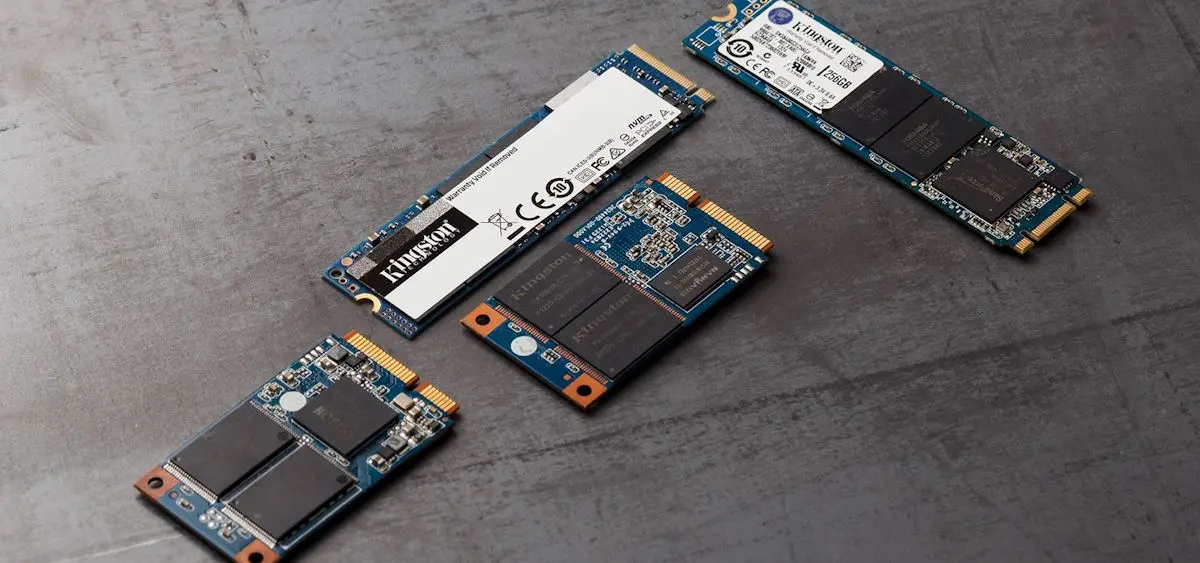
SSDs are much faster than HDDs, and they offer a number of other benefits, including:
- Faster boot times and application loading times
- Smoother multitasking performance
- Reduced power consumption
- Quieter operation
- Increased durability
Here are some specific ways that an SSD can benefit you:
- Faster boot times and application loading times: SSDs can read and write data much faster than HDDs, so your computer will boot up and applications will load much faster. This can save you a significant amount of time on a daily basis.
- Smoother multitasking performance: SSDs can handle multiple tasks simultaneously more easily than HDDs, so you can run multiple programs and have multiple tabs open in your web browser without experiencing any lag or slowdown.
- Reduced power consumption: SSDs consume less power than HDDs, which can extend the battery life of your laptop and reduce your energy bill.
- Quieter operation: SSDs have no moving parts, so they are completely silent. This can be a major benefit if you find the noise of your HDD to be distracting.
- Increased durability: SSDs are more durable than HDDs because they have no moving parts. This means that they are less likely to be damaged if you drop your computer or if it experiences other shocks and vibrations.
If you are looking for a way to improve the performance and responsiveness of your computer, replacing your HDD with an SSD is one of the best things you can do. SSDs are more expensive than HDDs, but the price has come down significantly in recent years, and the benefits are well worth the investment.
Solid State Drives
Here are some specific examples of how an SSD can benefit you in different situations:
- If you are a student: An SSD can help you to load your textbooks and other files faster, and it can also improve the performance of your laptop when you are working on multiple assignments at the same time.
- If you are a gamer: An SSD can give you a significant advantage in games by reducing loading times and improving frame rates.
- If you are a creative professional: An SSD can help you to edit videos, photos, and other creative content more quickly and efficiently.
- If you are a business user: An SSD can help you to be more productive by improving the performance of your computer and applications.
Overall, replacing your HDD with an SSD is a great way to improve the performance, responsiveness, and durability of your computer.
There are 3 main types of SSD with distinctive characteristics
Standard 2.5″ Replacement Drives
For standard older SATA connections on Laptops and Desktop, expect 10x Improvement over mechanical drives, typical HDD bandwidth is 80-100 MBS, SATA SSD’s 600-720 MBS
Modern Motherboards and Laptops have and M2 Slot either SATA (720) or nVME with speeds of 1700 all the way 8000 MBS for Gen 5 Drives.



